Hunter Expert Advisor
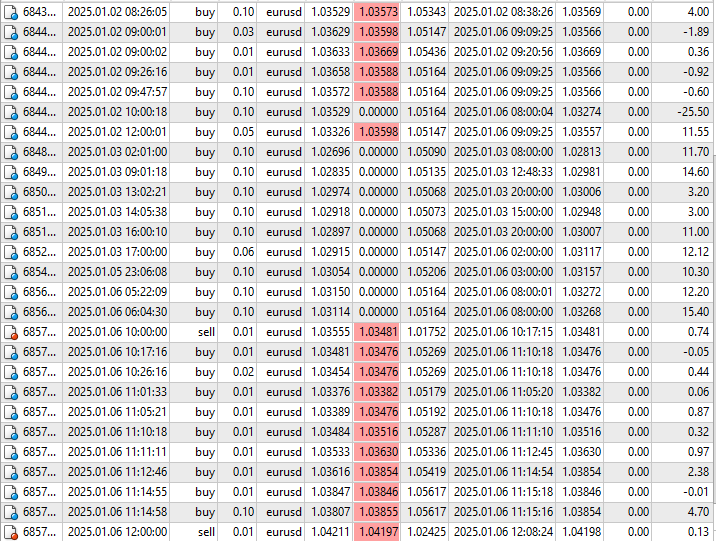
Lots Size:
0.01 to 0.10
Currency Pairs:
Hunter EA has the following minimum deposit requirements:
– Safe mode $3000 ($300 for micro and $30 for cent accounts)
– Normal mode $2000 ($200 for micro and $20 for cent accounts)
– Aggressive mode $1000 ($100 for micro and $10 for cent accounts)
OUR PRICING
After the complete payment process, Please email transaction receipt with your trading (1 real & 2 demo) account numbers to admin@ea4u.info
MT4 Expert Advisor Programming
If you are a Forex trader and are in need of an experienced programmer to convert your trading strategy into an Expert Advisor (EA) then you have come to the right place. We would be happy to consider your idea and have the experience and knowledge to make it happen. Feel free to contact us any time
How to install Expert Advisors into Metatrader
1. Open MT4 > click on File > Open data folder.
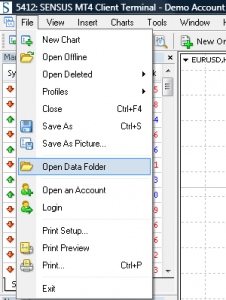
2. Here you will find a folder called MQL4, this is the new “home” for all your .ex4 or .mq4 files you have.
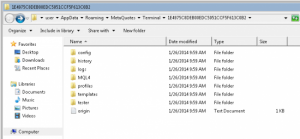
3. Open folder MQL4. Here you will find these folders:

4. Copy your EA (experts advisors) files into MQL4/Experts folder.
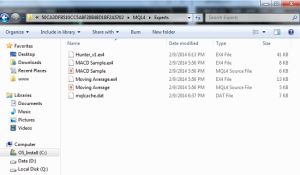
5. Now restart your MT4.
That’s it! Now you can enjoy your EA Good luck with them!
